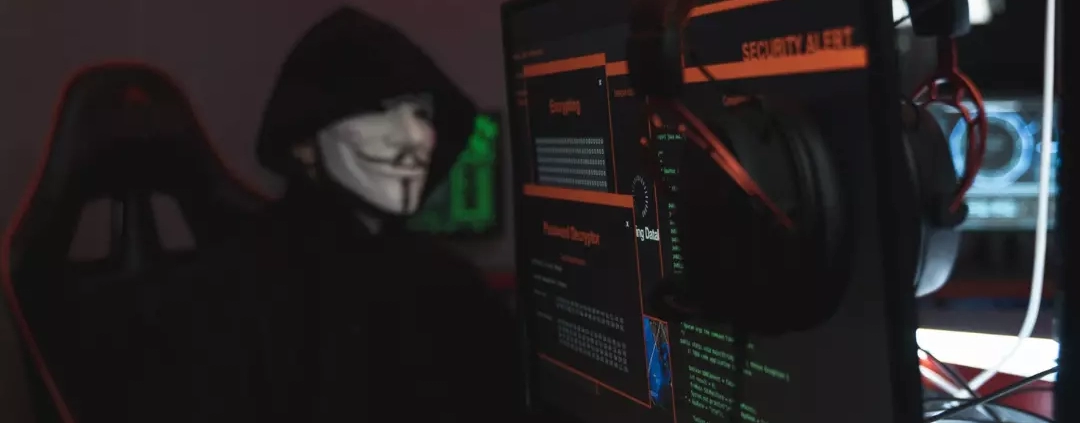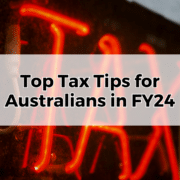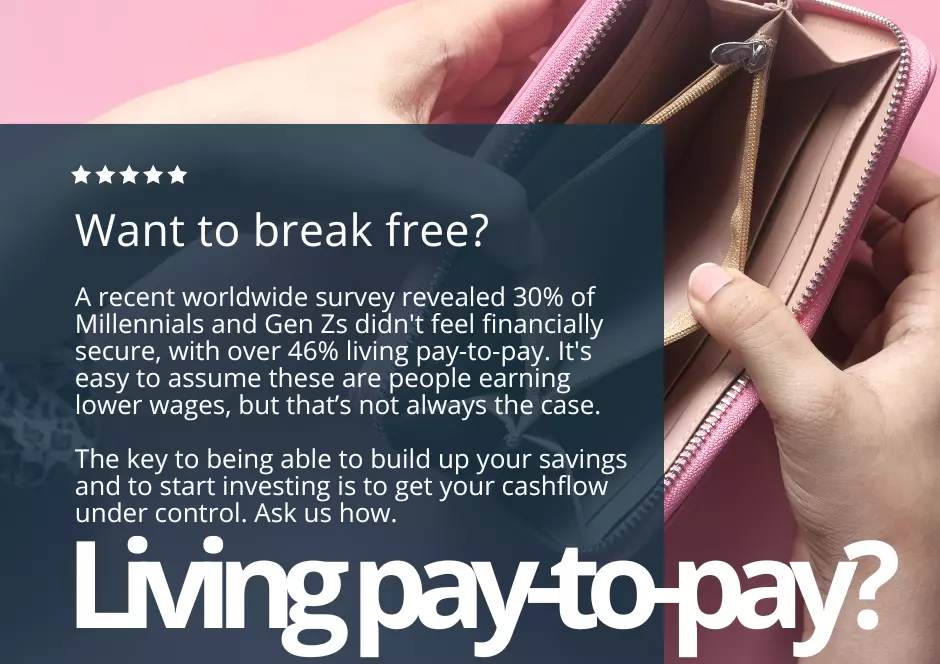Your bank account is only as safe as your weakest password
Table of Contents
ToggleProtecting your information online is becoming increasingly important as cyber attacks are increasing over time, especially in the health sector. There have been many successful attacks on large businesses, universities, and even government agencies that have been victims.
Small businesses are also increasingly under attack. I have seen some complex phishing scams and emails over the years, and our position is to never complete a withdrawal, change of bank account, or share any information via email without a confirmation call to a client. They are very good at it, but the language usually seems off when I know how each client would usually communicate. I encourage you to contact me if you receive an email from a fund provider, insurer, or even me asking for your personal information.
Wealth Factory has implemented many specific safeguards in place to help secure your information. For the purpose of improving your own security online, here are some tips:
Tip 1 - Cloud Storage
In the past, data was typically stored on physical servers that were located on-premises. However, more and more businesses are now turning to cloud storage solutions. There are several benefits of using cloud storage, but one of the most important is data security. When data is stored on physical servers, it is much more vulnerable to theft, natural disasters, and fire. However, when data is stored in the cloud, it is stored in a secure data centre that is protected by state-of-the-art security measures. In addition, if a disaster does occur, businesses can quickly recover their data from the cloud. For these reasons, cloud storage is a much more secure option for storing data.
Tip 2 - Password Manager
The second safeguard is the use of a password management system. Whenever we sign up for a new online account, we’re faced with the task of creating a new password. And, all too often, we take the easy way out by recycling an old password or using a simple pattern that can be easily guessed. As a result, our online accounts are vulnerable to attack. A password manager can help to mitigate this risk by generating strong, unique passwords for each of your accounts and storing them in a secure database. When you need to login to an account, the password manager will automatically fill in the correct credentials. This not only saves you time, but it also reduces the chance that you’ll accidentally use an insecure password. In addition, many password managers include features such as two-factor authentication and encryption, providing an extra layer of security for your sensitive data. When it comes to data security, a password manager is an essential tool.
Tip 3 - Antivirus software
In today’s digital age, data security is more important than ever before. There are a variety of ways to help protect your data, including antivirus software, VPNs, and firewalls. Antivirus software helps to protect your devices from malware and viruses, while VPNs encrypt your data and help to keep your online activity private. Firewalls act as a barrier between your devices and the internet, helping to prevent unauthorised access to your network. By using a combination of these tools, you can help to keep your data safe from cyber threats.
Tip 4 - Keep software up to date
As anyone who has been the victim of a computer virus can attest, data protection is essential. And while there are many steps that users can take to protect their devices and data, one of the most important is to keep Windows software up to date. By installing the latest security updates and patches, users can help to defend their devices against the latest threats. Attackers are constantly looking for new ways to exploit vulnerabilities, and Windows updates help to close these gaps before they can be exploited. In addition, updates often include new features and improvements that can help to make using Windows even more enjoyable. So, for anyone who values their data, keeping Windows software up-to-date is a must.
Tip 5 - Be cautious of links and attachments
We’ve all heard the warnings about opening attachments and clicking on links in emails, but it’s important to remember why we’re being cautioned in the first place. Malware, or malicious software, is any type of code that is designed to cause damage to your computer or steal information. It can come in many forms, such as viruses, spyware, adware, and trojans. And it can be spread in many ways, including through email attachments and links. That’s why it’s important to be cautious when opening emails, even if they appear to be from a trusted source. If you’re not sure whether an attachment is safe, don’t open it. And if you’re unsure about a link, hover over it with your mouse to see where it’s going to take you before you click. A little caution can go a long way in protecting your computer from malware.
Tip 6 - Check the website you are on is secure
It’s more important than ever to be security-savvy when browsing the web. With so much of our personal and financial information being stored online, it’s essential to take steps to protect ourselves from identity theft and other cyber crimes. One important way to do this is to make sure that the websites we visit are secure. Whenever you enter sensitive information into a website, be sure to check for the “https” at the beginning of the URL. This indicates that the site is using a secure connection, which helps to protect your information from being intercepted by third parties. So next time you’re about to make an online purchase or enter your login credentials, take a moment to check that the website is secure—your future self will thank you.
Tip 7 - Be careful when using free or public wifi
We’ve all been there before—waiting at the airport for a flight, trying to kill time by browsing the internet on our phone or laptop. And in today’s age of free wifi everywhere, it’s tempting to connect to the first open network we see. But before you do, beware—there are risks associated with using public wifi, especially at the airport.
For starters, public wifi is inherently less secure than a private, password-protected network. That means that your data-including passwords, credit card information, and more-may be more vulnerable to hackers when you’re connected to public wifi. And since airports are such high-traffic areas, they’re often targets for hackers looking to eavesdrop on unsuspecting victims.
So what can you do to protect yourself? The best defence is always to use a VPN, or virtual private network. A VPN encrypts your data and tunnels it through a secure server, making it much more difficult for anyone to intercept your traffic. If you’re not using a VPN, be sure to only connect to websites that use HTTPS encryption. You can usually tell if a website is encrypted by looking for the padlock icon in your browser’s address bar. And finally, avoid conducting any sensitive transactions-like online banking or shopping-while connected to public wifi.
So next time you’re at the airport, resist the urge to connect to that free wifi network right away. By taking a few simple precautions, you can help keep your data safe and secure.
Tip 8 - Don’t click on pop ups or virus warnings
If you see a pop-up or virus warning while you’re browsing the internet, don’t click on it! These “scareware” warnings are bogus security alerts that instruct you to click a link to download software to remove the virus from your computer. However, the links usually contain viruses themselves. So, if you see one of these warnings, just close the window and continue on with your browsing. And if you’re using public wifi, be extra careful—hackers can use public wifi networks to send out these scareware messages to unsuspecting users. So next time you’re out and about, think twice before clicking on that link!
Tip 9 - Pass these tips on to help your loved ones protect themselves online
While the internet has connected us like never before, it has also created new opportunities for criminals to access our personal information. That’s why it’s important to take steps to protect your loved ones online. Show them you care by introducing them to good personal data privacy practices. Help them understand the importance of keeping their passwords safe, being cautious about what they post online, and being aware of phishing scams. By taking these simple steps, you can help keep your loved ones safe from identity theft and other online crimes. So pass this on—your loved ones will thank you for it!
That’s it for our top nine security tips! We hope you find them helpful and that they will help you stay safe online. Remember, the best way to protect yourself is to be aware of the risks and take precautions. Cybersecurity is a critical issue for everyone, and we hope these tips will help you shore up your defences. If you have any questions or need more information on how to protect yourself online, please don’t hesitate to reach out to us. We want everyone to be safe and secure while they surf the web, so make sure you take these precautions and pass them along to your loved ones!