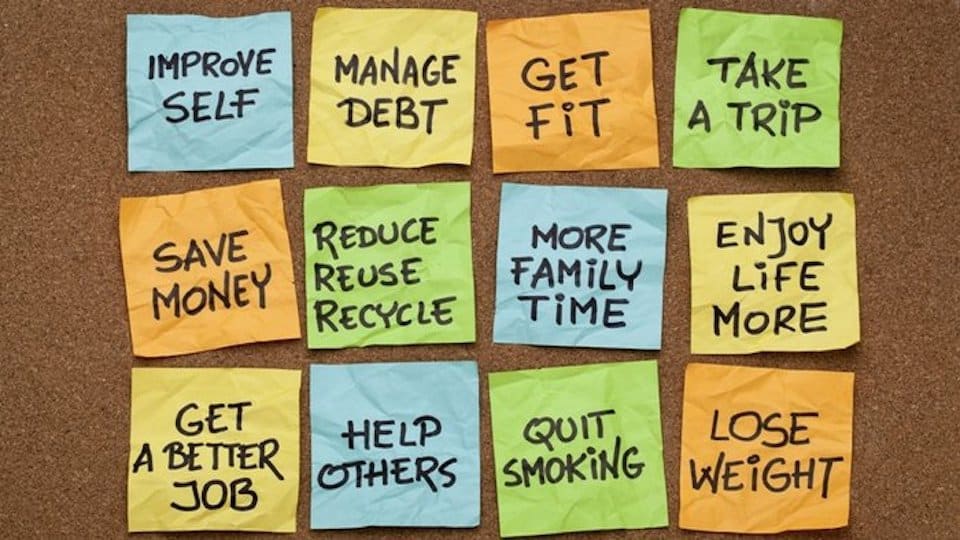How can you protect your investments from cyber threats?
Table of Contents
ToggleIn today’s digital world, where convenience often means interacting online, protecting ourselves and our loved ones from cyber threats is more important than ever. This is especially true for seniors, who may be unfamiliar with the latest online scams and tricks.
Cybercriminals often target seniors due to their perceived vulnerability. Their tactics can range from phishing emails masquerading as legitimate institutions to malware that infects devices, putting your financial information at risk. The good news is, by taking some simple precautions, you can significantly reduce the chances of falling victim to these attacks.
In this blog post, we’ll be sharing some expert advice on how you, as a senior or a caring family member, can build robust defenses and safeguard your investments from cyber threats. We’ll cover everything from creating strong passwords to spotting suspicious emails, ensuring your online experience remains secure and worry-free.
Remember, knowledge is power! By reading this post and implementing the tips we share, you’ll be taking a proactive step towards protecting your financial future and enjoying peace of mind.
Recognising the Threats
Imagine this: an email arrives claiming to be from your bank, warning of suspicious activity and requesting urgent action. Or, perhaps you receive a phone call offering a “guaranteed” high-return investment opportunity.
These scenarios, sadly, are not uncommon for Australian seniors. Cybercriminals are always devising new ways to trick people into revealing personal information or clicking malicious links, potentially putting their investments at risk. But understanding these tactics is the first step in safeguarding your hard-earned savings.
Here are some common cyber threats to be aware of:
Phishing Emails
These emails appear to be from legitimate sources like banks, government agencies, or even friends and family. They often contain urgent messages and request you to click on a link or download an attachment. These links can lead to fake websites designed to steal your login credentials or personal information.
Malware
This harmful software can infect your computer or mobile device when you click on a malicious link or open an infected attachment. Malware can steal your personal information, track your online activity, or even lock you out of your own devices and demand ransom.
Identity Theft
Cybercriminals can use your personal information, like your name, address, and date of birth, to open fraudulent accounts or make unauthorised purchases. This can damage your credit score and leave you responsible for debts you didn’t incur.
Social Engineering
This involves manipulating you into giving away personal information or taking actions that benefit the scammer. This could involve phone calls claiming to be from tech support, fake investment opportunities on social media, or even impersonating someone you know and trust.
Remember, these are just a few examples, and cybercriminals are constantly evolving their tactics. However, by staying informed and vigilant, you can significantly reduce your risk of falling victim to these threats.
How can you protect your investments from cyber threats?
Now that we’ve identified the common cyber threats lurking online, let’s get down to the real brass tacks: how do we build strong defenses to protect ourselves? Remember, even small changes can make a big difference in securing your online presence and investment accounts. Here are some key steps you can take:
Password Powerhouse
Think of your passwords as the gatekeepers to your financial castle. Make them strong and unique for each account, avoiding easily guessable information like birthdays or pet names. Consider using a password manager to help you create and store complex passwords securely.
Software Sentinel
Just like updating your car regularly, keeping your computer’s operating system and software up-to-date is crucial. These updates often include security patches that fix vulnerabilities cybercriminals might exploit. Enable automatic updates whenever possible to simplify this process.
Anti-Virus Avenger
Enlist the help of a reputable anti-virus and anti-malware software, treating it like your trusty security guard. It scans your device for threats and removes them before they can cause harm. Remember to keep your chosen software updated for optimal protection.
Two-Factor Friend
Think of two-factor authentication (2FA) as adding an extra lock to your digital doors. It requires two verification steps before granting access, typically a password and a code sent to your phone or email. While it might seem like an extra hurdle, it acts as a powerful shield against unauthorized access.
Phishing Phobia Buster
Emails and calls attempting to lure you in with urgency or promises of riches are often red flags. Don’t click on suspicious links or attachments, and never share personal information unless you’re absolutely sure the source is legitimate. When in doubt, contact the institution directly through their official website or phone number.
Building robust defenses takes time and effort, but remember, each step empowers you to take control of your online security and safeguard your hard-earned investments. Stay tuned for the next section, where we’ll explore additional tips specifically tailored for seniors and their loved ones.
Extra Tips for Seniors and Caregivers
Understanding the general cyber threats is essential, but seniors and their loved ones may need some additional pointers for effective protection. Here are some specific steps you can take:
Open Communication is Key
Talk openly
Have regular conversations with your loved ones about online safety. Encourage them to ask questions and share any concerns they might have. Remember, open communication is vital for building trust and ensuring everyone feels supported.
Set boundaries
Agree on boundaries regarding sharing personal information online, especially financial details. Discuss potential scams and red flags to watch out for together.
Navigating the Social Sphere
Privacy matters
Review social media privacy settings and adjust them to limit who can see personal information. Be cautious about what you share publicly, as scammers can use this information to target you.
Investment wisdom
Steer clear of investment advice or financial opportunities found on social media. Remember, legitimate investment institutions won’t solicit business through these platforms.
Seeking Expert Help
Government resources
Utilise valuable resources offered by Australian government agencies like the Australian Cyber Security Centre (ACSC) and the Australian Securities and Investments Commission (ASIC). They provide educational materials and support to help individuals stay safe online.
Remember, protecting your investments is a collaborative effort. By implementing these additional tips and leveraging available resources, you can create a robust security system that empowers both seniors and their caregivers to navigate the online world with confidence.
Conclusion
In today’s digital world, vigilance is key. By understanding common cyber threats, building robust defenses, and taking additional precautions tailored for seniors and their loved ones, you can significantly reduce the risk of falling victim to online scams and protect your hard-earned investments.